Attach Documents
Operation Management with the Attachments Functionality
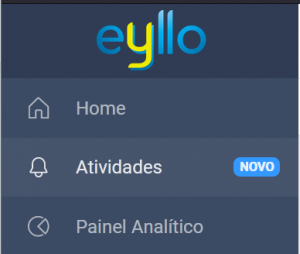 In October 2023, we will release a new update to our portal with even more innovation.
We present to you the latest addition to the eyllo platform: the Attachments functionality.
This new functionality not only simplifies document and file sharing, but also offers an innovative approach to improving efficiency and transparency in operational management.
In October 2023, we will release a new update to our portal with even more innovation.
We present to you the latest addition to the eyllo platform: the Attachments functionality.
This new functionality not only simplifies document and file sharing, but also offers an innovative approach to improving efficiency and transparency in operational management.
The functionality of adding Attachments helps in sharing documents and files between different areas of the company such as operations, engineering and management. It can also be used to communicate with actors external to the company such as suppliers, customers and designers. In the activities area, you can view tasks with attached documents and attach new files.
Improving Communication and Evidence of Enforcement:
Attachments functionality is not just limited to internal sharing; it is a bridge that connects your company to external actors, expanding the possibilities for collaboration and effective communication.
Strategic Benefits for Operational Management:
-
Transparent Evidence:
- Proof of Execution: Attach visual evidence, documents and files to tasks to provide management with a transparent and detailed view of the activities performed. This not only builds confidence in completing tasks, but also provides a solid foundation for assessments and audits.
-
Improvement in Decision Making:
- Abundant Information: Easily view files attached to each task, providing a complete view of the context. This empowers management to make more informed and strategic decisions based on a detailed understanding of the work performed.
-
Efficient Collaboration:
- Improved Communication: Use attachments to communicate critical information effectively. Whether sharing reports with the operations team or technical documentation with engineering, the Attachments functionality facilitates collaboration at all levels.
How to Make the Most of It:
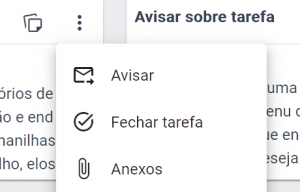 View Attachments:
View Attachments:
- For a quick view, use the menu button to the right of the task title and select the Attachments option. The list of attached files will be displayed, providing a clear view of the evidence associated with each task.
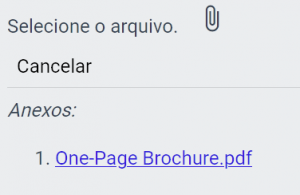 Attach Files:
Attach Files:
- The attachment process is simple. Press the file symbol (paper clip), and a file selection window will appear. Choose the desired file on your local computer, and that's it!
We're excited to see how the Attachments functionality will revolutionize operational management in your company. Keep following our updates for more exciting news!
