Activities Panel
Enhancing Management with the Activity Panel
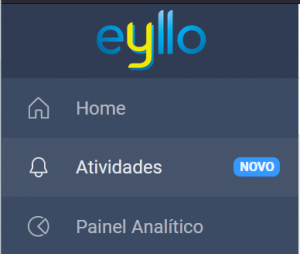 We continue to focus on the efficiency of operation management.
Introducing the new and improved Activity Dashboard, a tool designed to strengthen communication and management across all areas of your company, from operations and engineering to management.
We continue to focus on the efficiency of operation management.
Introducing the new and improved Activity Dashboard, a tool designed to strengthen communication and management across all areas of your company, from operations and engineering to management.
The Activities panel assists in communication between the different areas of the company such as operations, engineering and management. It can also be used to communicate with actors external to the company such as suppliers, customers and designers. In the activities area it is possible to create tasks and sub-tasks, notify someone about the task or sub-task, as well as close the tasks or sub-tasks when they are finished.
Evolving Internal and External Communication:
The Activity Dashboard is not just an internal tool; It is a bridge that connects your company to external actors, such as suppliers, customers and designers.
Here's what it can do for you:
- Fluid Communication: Facilitates communication between different departments and external parties, promoting more effective organizational synergy.
- Efficient Collaboration: Create tasks and sub-tasks that involve different areas of the company, allowing for more efficient collaboration on interdepartmental projects.
Advanced Features for Management

- Add Tasks and Subtasks:
- Simple and Fast: The process of adding tasks is simplified. Just press the +1 button, fill in the title and description fields, and you will have a new task registered with date, time and creator information.
- Flexible Hierarchy: The ability to add sub-tasks directly associated with a main task provides a flexible hierarchy to organize and detail complex projects.

-
Notify about Tasks or Subtasks:
- Communicate with Ease: Use the task menu to notify someone about a task. Fill in the email address, and a message will be sent instantly, ensuring quick and effective communication.
-
Close Tasks or Subtasks:
- Total Control: The power is in your hands. Use the task menu to close tasks or subtasks, recording the exact completion time. This provides full control over the activity lifecycle.
Strategic Benefits for Management:
- Total Visibility: Track all activities on a single dashboard, providing a comprehensive and strategic view of progress and challenges.
- Informed Decision Making: Get quick access to crucial information, empowering management to make informed decisions based on the progress of activities.
- Operational Efficiency: Close completed tasks quickly and efficiently, optimizing operational processes.
