Workflows
Simplifying Repetitive Processes with Workflows
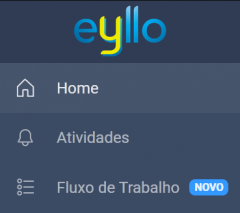 In your company's day-to-day operations, do you manage repeating sequences of tasks?
The Workflow page can help you, as it makes it easier to create activities that are repeated in one or several projects.
On the workflow page, you can create workflow steps.
If you deal with standardized processes that repeat themselves and are looking for a more efficient way to deal with recurring activities in your projects, this functionality was designed for you.
Read on to learn how to create and run workflows.
In your company's day-to-day operations, do you manage repeating sequences of tasks?
The Workflow page can help you, as it makes it easier to create activities that are repeated in one or several projects.
On the workflow page, you can create workflow steps.
If you deal with standardized processes that repeat themselves and are looking for a more efficient way to deal with recurring activities in your projects, this functionality was designed for you.
Read on to learn how to create and run workflows.
It is quite common in the day-to-day operations of many companies for some tasks to be repeated constantly. An example would be executing customer orders. These may involve separating the product from stock, checking quality, preparing for dispatch, issuing an invoice, shipping the goods, etc.
In the constant search to simplify and optimize operational processes, we provide new features with each version we launch. In this short article we will introduce the latest addition to our operation management portal: the Workflow functionality.
Improving Management with Workflows
The Workflow page was created to facilitate the management of activities that are repeated across multiple projects.
In the next paragraphs, we will present the benefits for operation managers,
talk about options for integrating digitalization of workflows into your operation, and explore how it can simplify your day-to-day life.
Benefits for Operation Managers:
The benefits for Operation Managers are the standardization of processes, time savings, and assignment of responsibilities for tasks, among others.
-
Process Standardization: The ability to create workflows with well-defined steps allows for the standardization of operational processes. This is especially useful for operations managers looking for consistency across recurring projects.
-
Time Savings: When you start running a workflow, each step is automatically added as a task in the designated area. Starting workflows quickly saves time and eliminates the need to manually create each step.
-
Assignment of Responsibilities: Add assignees for each step of the workflow, providing clear assignment of responsibilities, and manage steps more efficiently: This is crucial for management who can ensure smooth execution of each step of the process.
How to Integrate Workflows into your Operation
Now that we've talked about the benefits, let's cover how to use the workflow functionality in the portal to create and manage workflows:
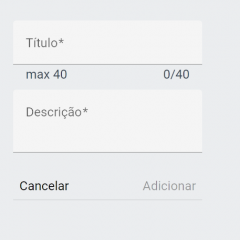
Add a Workflow
The first step is to add a workflow. To do this, press the +1 button and the editing area will be displayed.
Complete the workflow title and description fields.
The title has a character limit and must be brief and easy to identify.
The description allows for more detailed explanation of what the workflow will accomplish.
The add button will become available when both information is filled in. When you click the button, a new flow structure will be added, ready for us to start adding steps.
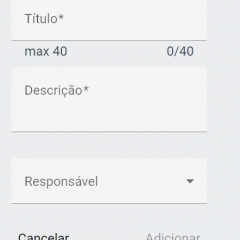
Add Step
The workflow is made up of steps. Use the menu button to the right of the workflow title to add the steps that will make up this workflow.
Fill in the necessary details, including title, description and person responsible for executing the step.
The title has a character limit and must be brief and easy to identify.
The description allows for a more detailed explanation of what must be done at this stage of the workflow.
Choose one of the registered users to be responsible for this step in the workflow.
The add button will become available when all information has been filled in.
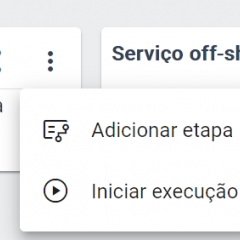
Start Workflow
From the workflow title menu, start a new flow by filling in the details of the desired activity. When you start executing a workflow, it is added as a task in the task area. Each step in the flow will automatically be added as a subtask, simplifying tracking.
We are confident that the Workflow functionality will bring a more organized and efficient approach to recurring activities. Start exploring and using this new feature on the eyllo portal and further optimize your operational processes!
